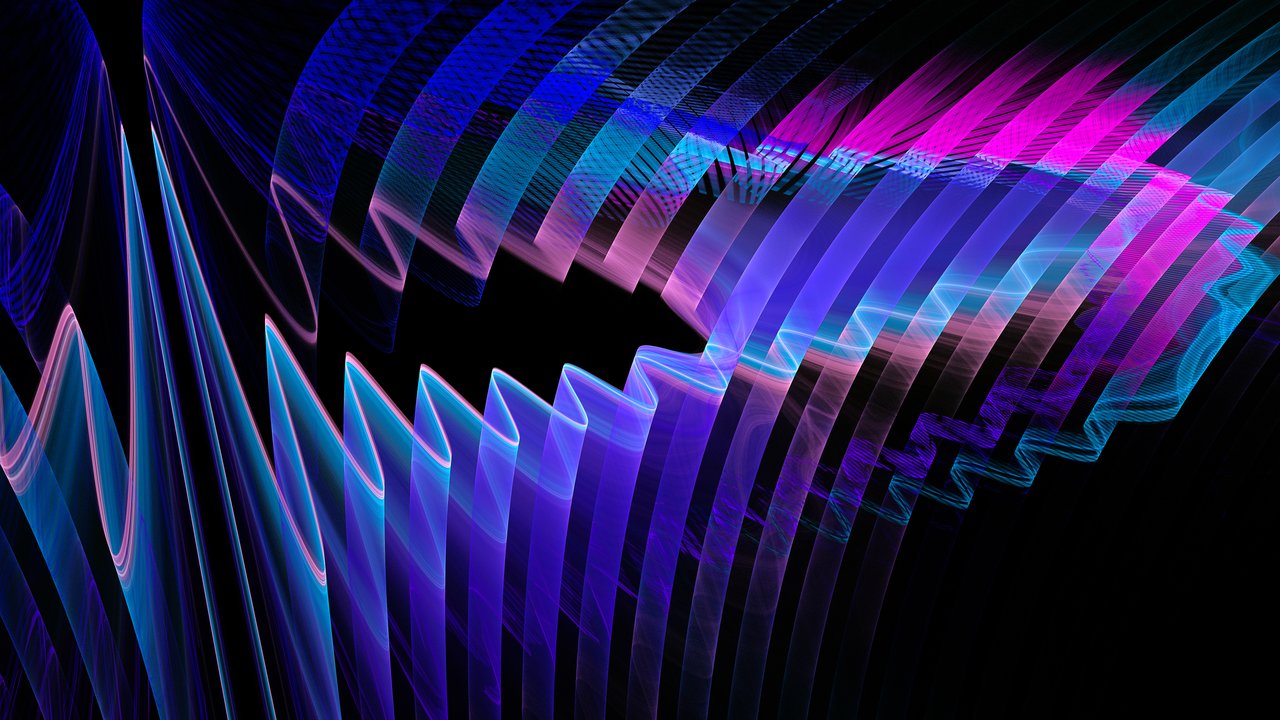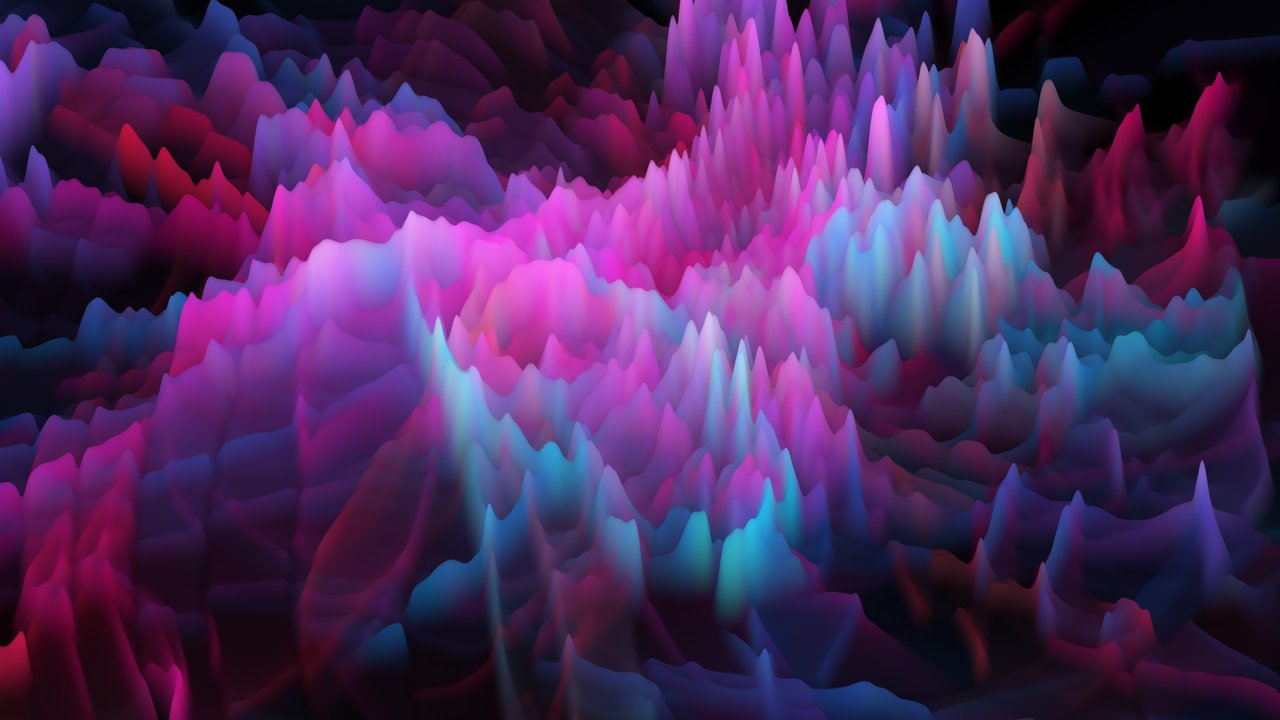properties.trackTitle
properties.trackSubtitle
Presentations are key brand touchpoints – and for many, the first. So clarity, consistency, and impact are crucial, whether you’re presenting to two people or two hundred.
Our templates work with all major programmes, including MS Word, MS PowerPoint, MS Teams, and Stationery. You can download them below or from the Guidelines and Templates section of the Brand Guide.
Powerpoint
Best practices, chart templates, graphic elements, and more – for multiple languages. Use them as guidance and inspiration to create consistent and impactful presentations.
For approved images and icons, visit the media portal.
For support, visit the PowerPoint pool.
MS Word/Stationery
To find a template in MS Word/Stationery:
- Click “New”
- Select “Custom”
- Select “Templates”
- Choose a template
MS Teams wallpapers
Custom wallpapers help prevent distractions and make presentations more personal, while still allowing us to stay consistent.
To use a wallpaper:
Click “More” (top right menu of your MS Teams screen)
Select “Apply Special Effects”
Choose a wallpaper